Creating a blog on WordPress can be a great decision for many reasons, as WordPress is one of the most popular and versatile content management systems (CMS) available. However, like any platform, it comes with its advantages and disadvantages. Let’s explore both sides:
Advantages of Using WordPress for Blogging:
- User-Friendly Interface:
- WordPress is known for its intuitive and user-friendly interface, making it easy for beginners to set up and manage a blog without extensive technical knowledge.
- Customization Options:
- WordPress offers a wide range of themes and plugins, allowing you to customize the look and functionality of your blog to suit your specific needs and preferences.
- Large Community and Support:
- Being one of the most widely used CMS platforms, WordPress has a large and active community. This means there are plenty of forums, tutorials, and experts available to help you with any issues or questions you may have.
- SEO-Friendly:
- WordPress is designed with SEO (Search Engine Optimization) in mind. It provides features and plugins that make it easier to optimize your content for search engines, improving your blog’s visibility.
- Scalability:
- Whether you’re running a personal blog or a business website, WordPress can scale with your needs. It’s suitable for both small blogs and large, complex websites.
- Regular Updates and Security:
- The WordPress core is regularly updated to enhance performance, add new features, and address security concerns. Additionally, there are security plugins available to further secure your blog.
- Media Management:
- WordPress provides a user-friendly media library for managing images, videos, and other media files. This makes it easy to upload, organize, and insert media into your blog posts.
Disadvantages of Using WordPress for Blogging:
- Learning Curve for Advanced Customization:
- While basic tasks are easy to perform, more advanced customization may require some knowledge of HTML, CSS, and even PHP. This learning curve can be a disadvantage for those who are not technically inclined.
- Plugin Compatibility Issues:
- With the vast number of plugins available, compatibility issues may arise, especially when using multiple plugins. It’s crucial to choose reputable plugins and keep them updated to minimize potential conflicts.
- Security Concerns:
- WordPress is a popular target for hackers. While the core is secure, vulnerabilities can arise from poorly coded themes and plugins. Regular updates and security measures are essential to mitigate these risks.
- Performance Issues with Unoptimized Themes and Plugins:
- Some themes and plugins may not be optimized for performance, leading to slower loading times. It’s important to choose lightweight and well-coded options to maintain a fast and responsive blog.
- Dependency on Third-Party Providers:
- While plugins and themes enhance functionality, relying heavily on third-party providers can pose risks. If a plugin or theme developer stops updating their product, it may become incompatible or insecure over time.
- Costs for Premium Themes and Plugins:
- While there are many free themes and plugins available, premium options with advanced features often come with a price tag. This can increase the overall cost of running a WordPress blog.
In conclusion, WordPress remains a popular choice for bloggers due to its versatility, user-friendliness, and extensive community support. However, users should be aware of potential challenges such as security concerns, plugin compatibility issues, and the learning curve for advanced customization. By understanding both the advantages and disadvantages, bloggers can make informed decisions based on their specific needs and goals.
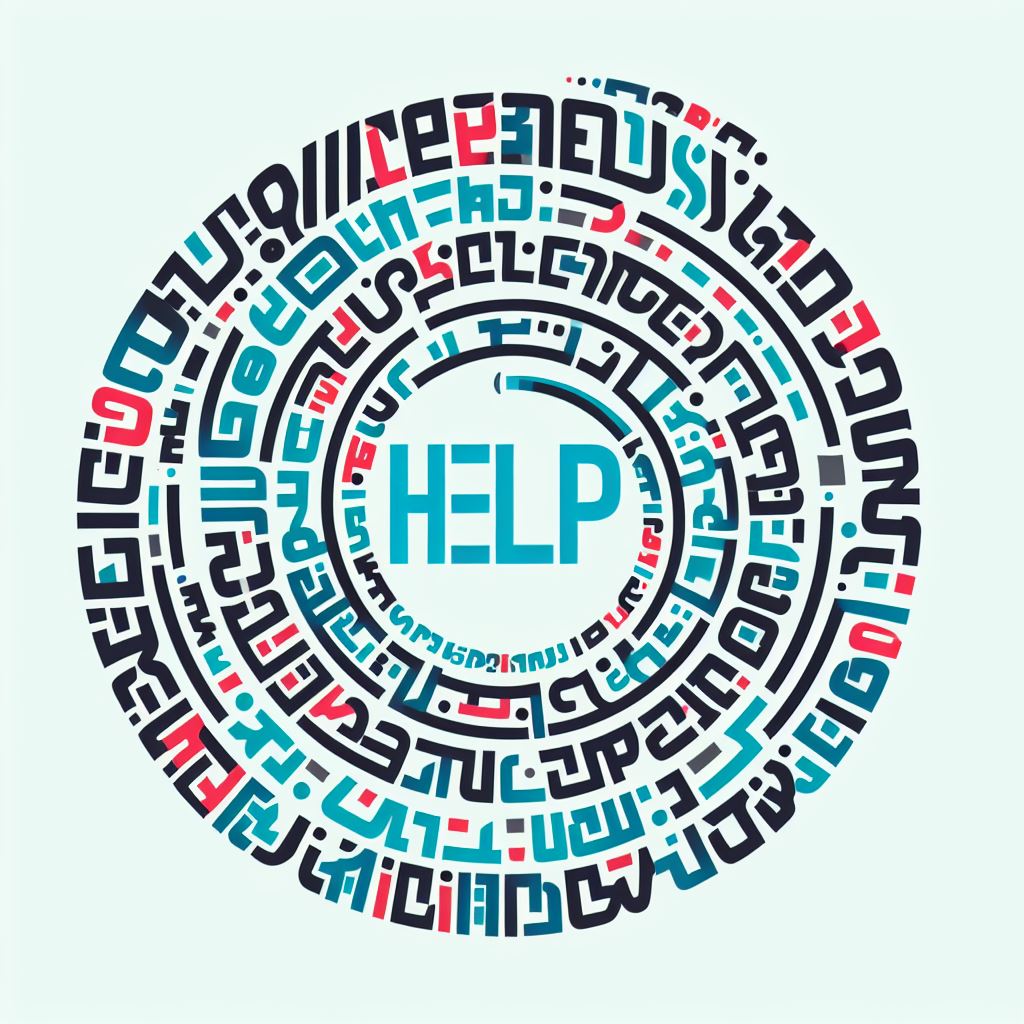
Leave a comment