In the dynamic world of online content, staying innovative is key. One exciting medium gaining popularity is Web Stories. These visual narratives provide a unique and engaging way to share information. In this blog, we’ll delve into what Web Stories are and how you can seamlessly integrate them into your WordPress website.
Understanding Web Stories: What Are They?
Web Stories are bite-sized, immersive visual experiences designed for mobile devices. They combine images, videos, and text to create a captivating narrative that users can swipe through. Think of them as a blend between a traditional story and a slideshow, optimized for the web.
Why Use Web Stories?
- Enhanced User Engagement:
- Web Stories offer a visually appealing way to convey information, capturing the audience’s attention and encouraging them to interact with your content.
- Mobile-Friendly Format:
- With the rise of mobile internet usage, Web Stories cater perfectly to on-the-go users. They are designed to load quickly and provide a seamless mobile experience.
- Search Engine Visibility:
- Google has embraced Web Stories, creating a dedicated carousel in search results for this content format. By incorporating Web Stories, you can enhance your website’s visibility.
How to Create Web Stories with WordPress:
1. Install the Web Stories Plugin:
- Begin by installing the Web Stories plugin on your WordPress site. This official plugin simplifies the process of creating and managing Web Stories.
2. Create a New Web Story:
- Navigate to the WordPress dashboard, select “Web Stories,” and click “Add New.” This opens a user-friendly editor where you can craft your story.
3. Add Engaging Media:
- Incorporate a mix of high-quality images, short videos, and concise text. Ensure each slide contributes to the narrative flow, keeping viewers hooked.
4. Customize and Style:
- Utilize the customization options to add a personal touch. Adjust colors, fonts, and styles to align with your brand and create a cohesive visual experience.
5. Include Interactive Elements:
- Enhance engagement by adding interactive elements such as buttons, links, or quizzes. These features encourage users to interact with your story.
6. Preview and Publish:
- Before sharing your Web Story, use the preview function to ensure everything looks polished. Once satisfied, hit “Publish” to make your story accessible to your audience.
7. Share and Promote:
- Share your Web Story on various platforms, including social media and your website. Leverage the unique URL provided by WordPress to direct traffic to your immersive storytelling experience.
Optimizing Web Stories for Success:
- Focus on Visual Appeal:
- Use high-resolution visuals that align with your brand. Crisp, eye-catching images will enhance the overall quality of your Web Story.
- Keep It Snappy:
- Web Stories are all about brevity. Keep text concise, and aim for a storytelling experience that users can navigate in a few minutes.
- Utilize Branding Elements:
- Reinforce brand identity by incorporating your logo, colors, and other branding elements. Consistency across your Web Stories helps in brand recognition.
- Encourage Sharing:
- Include sharing options within your Web Story to encourage users to spread the word. Social media integration can amplify your story’s reach.
Incorporating Web Stories into your WordPress site opens up a visually compelling way to engage your audience. By embracing this innovative content format, you not only stay ahead in the digital landscape but also provide a memorable and immersive experience for your users. Elevate your storytelling game with Web Stories today!
Image by Freepik
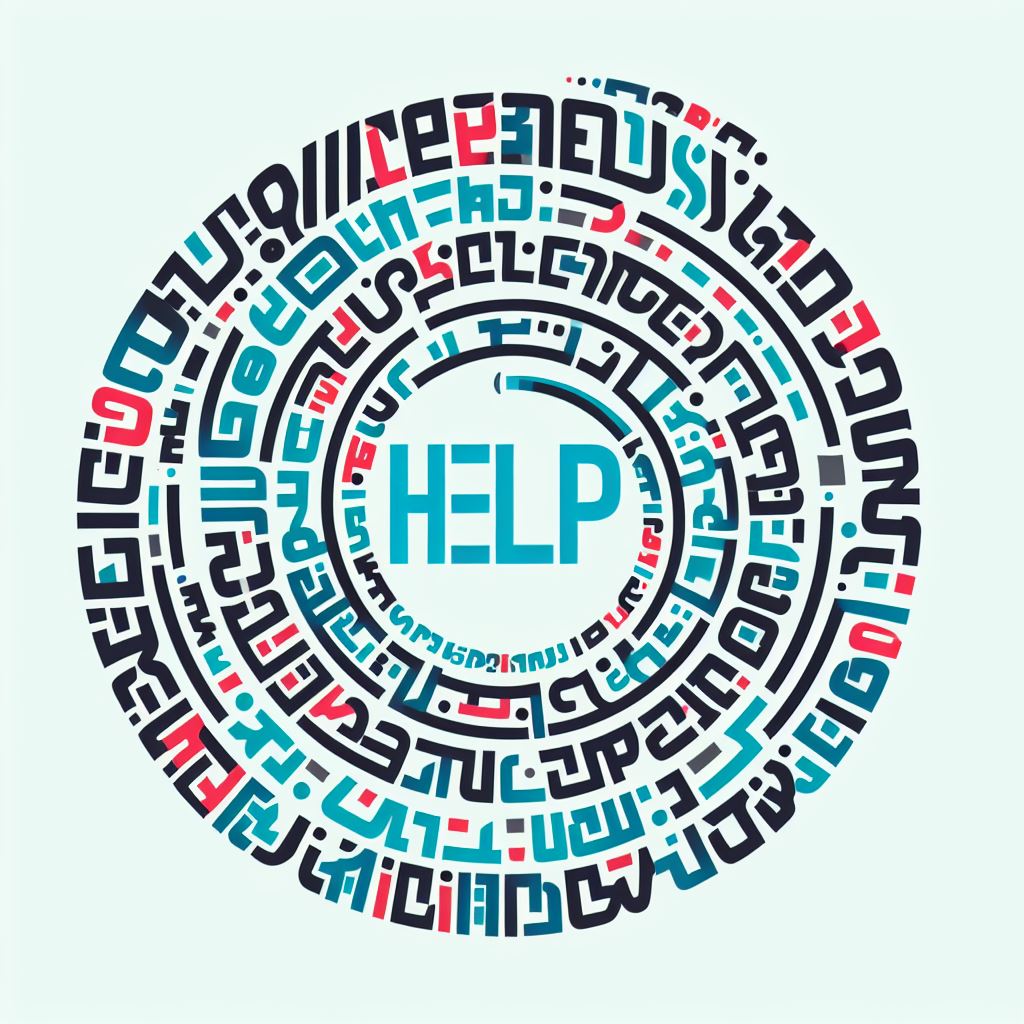

Leave a comment