Introduction:
Magento 2, being a robust e-commerce platform, is subject to regular security updates to protect your online store from potential vulnerabilities. Keeping your Magento 2 installation up-to-date with the latest security patches is crucial to maintaining a secure online environment for your customers. In this blog post, we will guide you through the process of applying Magento 2 security patches.
Step 1: Backup Your Store:
Before applying any security patches, it’s essential to create a full backup of your Magento 2 store. This includes your website files and your database. This precaution ensures that you can quickly restore your site in case anything goes wrong during the patching process.
Step 2: Review Release Notes:
Visit the official Magento website to find the latest security patches for your version of Magento 2. Review the release notes to understand the changes and improvements introduced by the patches. This information will help you anticipate any potential issues and plan accordingly.
Step 3: Download Patches:
Download the necessary security patches from the Magento download page. Make sure to select the correct patches for your Magento version. The patches usually come in the form of .sh files, which are shell scripts that automate the patching process.
Step 4: Upload Patches to Your Server:
Use FTP or your hosting provider’s file manager to upload the patch files to your Magento 2 root directory. Ensure that you place the patch files in a location that is easily accessible during the patching process.
Step 5: SSH into Your Server:
Connect to your server using SSH. If you are using a hosting provider, they usually provide a web-based terminal or instructions on how to SSH into your server.
Step 6: Apply Patches:
Navigate to your Magento 2 root directory using the command line and run the following command to apply the patches:
bash patch_file_name.shReplace patch_file_name.sh with the actual name of the patch file you downloaded. Follow any on-screen instructions to complete the patching process.
Step 7: Clear Cache:
After applying the patches, clear the Magento cache to ensure that the changes take effect. Use the following command:
php bin/magento cache:cleanStep 8: Test Your Store:
Thoroughly test your Magento 2 store to ensure that the security patches did not introduce any issues. Check various functionalities, including the shopping cart, checkout process, and customer account pages.
Conclusion:
Regularly applying security patches is a fundamental aspect of maintaining a secure Magento 2 store. By following these step-by-step instructions, you can safeguard your e-commerce site from potential threats and vulnerabilities, providing a safer online shopping experience for your customers. Remember to stay informed about future security updates and repeat this process as needed to keep your Magento 2 installation secure.
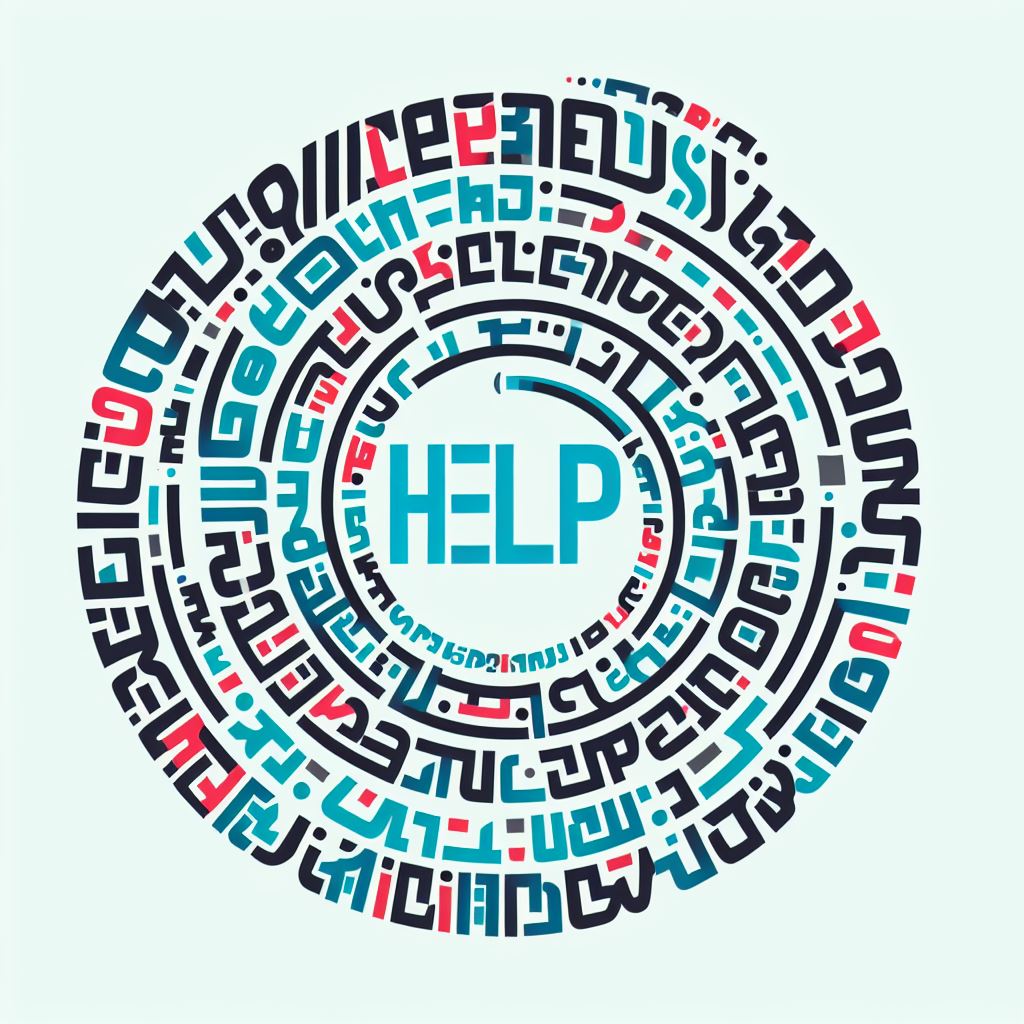
Leave a comment